In today’s digital era, AI agents are transforming the way we interact with information online. Whether you’re an entrepreneur, developer, or simply tech-curious, building an AI agent that fetches and processes data from the web can be both exciting and profitable. In this guide, we walk through how to build a basic yet powerful AI agent using N8N, OpenAI, and SerpAPI—a combo that can retrieve real-time Google search results and generate intelligent responses.
What is an AI Agent?
An AI agent, in simple terms, is like a digital assistant that performs tasks on your behalf. Much like a real estate agent finds properties for clients, an AI agent can search the web, analyze data, and return refined answers without your manual input.
The Vision Behind AI Agents
The creator of the tutorial shares a personal journey of earning over ₹2.5 lakhs by developing and selling AI agents. With the right workflows and tools, the potential to scale this income to ₹8–10 lakhs/month is real. The secret? Start small, learn fast, and understand how to simplify agent workflows.
Step-by-Step: Building Your First AI Agent
1. Setting Up N8N
N8N is a powerful workflow automation platform. Think of it as your visual dashboard where you build, organize, and manage your AI agents. You can run it in the cloud (recommended for beginners) or locally.
- Visit n8n.io
- Create an account (free tier includes 1000 executions and a 14-day trial)
- Start a new project and workflow
2. Creating the Workflow
- Add a Chat Trigger to initiate the agent via a simple chat interface.
- Integrate the OpenAI Chat Model (e.g., GPT-4 or other available models) using your OpenAI API key.
- Use a Memory Node to keep track of chat history (5-message context window is a good start).
- Add a Calculator Tool for simple mathematical operations.
- Finally, connect SerpAPI to fetch real-time search data from Google.
💡 Pro Tip: Use SerpAPI’s free plan for testing—it offers 100 searches/month.
3. Getting API Keys
You’ll need API keys from:
- OpenAI: For language processing
- SerpAPI: For Google scraping
Remember, API keys are sensitive—treat them like passwords.
Testing the Agent
Once your workflow is set up, it’s time to test:
- Ask questions like “What’s the weather in Pune today?” or “Best sushi restaurants in Pune”.
- The agent sends the query to SerpAPI → fetches search results → passes them to OpenAI → generates a smart summary or response.
Results appear within seconds—accurate, relevant, and ready to use.
Beyond the Basics: What’s Next?
This is just the beginning. Upcoming tutorials will explore:
- Building RAG (Retrieval-Augmented Generation) agents that use your own data.
- Integrating with platforms like WhatsApp or Telegram.
- Creating advanced agents that can perform multi-step tasks automatically.
The ultimate goal? Building a JARVIS-like assistant that can manage everything from research to client interaction.
Final Thoughts
If you’re new to AI agents, this simple walkthrough using N8N, OpenAI, and SerpAPI is the perfect starting point. The potential applications—from client services to SaaS tools—are vast. Invest some time (and a little money), and you could turn your knowledge into a thriving business.
Liked this post? Leave a comment and let us know what kind of agent you’d love to build next!