Using ChatGPT is like having a super-smart assistant at your fingertips—but how you talk to it makes all the difference. That’s where prompt engineering comes in.
Whether you’re writing, coding, researching, or just curious, the right prompt can turn a simple chat into a powerful productivity tool.
Here are 20 tried-and-tested prompt examples you can start using right now to unlock the full potential of ChatGPT.
For Writing & Creativity
“Write a 500-word blog post about [topic] in a casual, friendly tone.”
→ Great for content creators and bloggers.“Summarize this article in bullet points: [paste article]”
→ Instant content condensing for quick insights.“Give me 10 creative headlines for a YouTube video about [topic].”
→ Perfect for marketers and video creators.“Act as a copywriter. Rewrite this sentence to make it more persuasive: ‘[your sentence]’”
→ Tighten up your sales or ad copy instantly.“Generate an Instagram caption in a playful tone for this product: [describe product].”
→ Makes social content creation faster and fun.
For Work & Productivity
“Create a weekly content calendar for a skincare brand focused on natural products.”
→ Get a full plan in seconds.“Give me a checklist for launching an email marketing campaign.”
→ Use AI as your campaign manager.“Help me draft a professional email to a client who missed a deadline.”
→ Saves time and smooths out tough conversations.“Act as a resume expert. Review this resume and suggest improvements: [paste text]”
→ Instant career boost.“What are 5 ways I can improve time management as a remote worker?”
→ Personal productivity coaching on demand.
For Learning & Research
“Explain the concept of blockchain to a 10-year-old.”
→ Learn anything in plain English.“Compare Stoicism and Buddhism in less than 300 words.”
→ Get clear, compact overviews fast.“What are the latest trends in AI marketing for 2025?”
→ Use ChatGPT as a live research assistant.“Summarize the main ideas of ‘Atomic Habits’ by James Clear.”
→ Catch up on bestselling books in minutes.“Give me 3 pros and cons of working with a startup vs. a large company.”
→ Balanced insights without hours of Googling.
For Coding & Tech
“Write a Python script that renames all .jpg files in a folder sequentially.”
→ Automate tasks like a pro.“Explain this code to me like I’m a beginner: [paste code]”
→ Your personal programming tutor.“Help me debug this error: [paste error message or code snippet]”
→ Find bugs faster, stress less.“Suggest 5 SaaS product ideas that use AI and solve a real-world problem.”
→ Brainstorm tech projects instantly.“What are the pros and cons of using PostgreSQL vs. MongoDB?”
→ Get quick technical comparisons for decision-making.
Final Tip: Modify the Prompts
Don’t copy-paste these blindly. Use them as a starting point and customize based on your goals, tone, or audience. The better your input, the better your output.