Artificial Intelligence (AI) agents are transforming how businesses automate workflows, enhance customer interactions, and process complex tasks. With OpenAI’s latest GPT-4.5 and its powerful function calling capabilities, building intelligent agents has become more accessible than ever.
In this guide, we’ll explore how to leverage GPT-4.5 and function calling to create AI agents that can interact dynamically with APIs, databases, and external tools.
What Are AI Agents?
AI agents are autonomous systems that can:
- Understand natural language instructions
- Reason through tasks step-by-step
- Execute actions by calling external tools or APIs
- Adapt based on real-time feedback
With GPT-4.5, these agents can now handle more complex workflows while maintaining high accuracy.
Key Features of GPT-4.5 for AI Agents
- Improved Reasoning & Accuracy – Better at multi-step problem-solving.
- Enhanced Function Calling – Seamlessly integrates with APIs and external tools.
- Larger Context Window – Retains more information for extended conversations.
- Cost Efficiency – Optimized performance at a lower computational cost.
Step-by-Step: Building an AI Agent with GPT-4.5 & Function Calling
1. Define Your Agent’s Purpose
Before coding, decide what your AI agent should do. Examples:
- Customer Support Bot (fetches order details, processes refunds)
- Data Analysis Agent (queries databases, generates reports)
- Smart Assistant (books appointments, sends emails)
2. Set Up OpenAI API & Authentication
Ensure you have access to GPT-4.5 via OpenAI’s API.
in python
import openai openai.api_key = "your-api-key"
3. Leverage Function Calling
Function calling allows GPT-4.5 to decide when to use external tools.
Example: Weather Agent
Step 1: Define a function to fetch weather data.
in python
def get_weather(location: str):
# Mock API call (replace with real weather API)
return f"Weather in {location}: Sunny, 25°C"Step 2: Describe the function to GPT-4.5.
in python
functions = [
{
"name": "get_weather",
"description": "Get the current weather in a given location",
"parameters": {
"type": "object",
"properties": {
"location": {
"type": "string",
"description": "The city or region, e.g., 'New York'",
}
},
"required": ["location"],
},
}
]Step 3: Let GPT-4.5 decide when to call the function.
in python
response = openai.ChatCompletion.create(
model="gpt-4.5-turbo",
messages=[{"role": "user", "content": "What's the weather in Tokyo?"}],
functions=functions,
function_call="auto",
)Step 4: Execute the function if needed.
in python
import json
if response.choices[0].message.get("function_call"):
func_name = response.choices[0].message.function_call.name
args = json.loads(response.choices[0].message.function_call.arguments)
if func_name == "get_weather":
weather = get_weather(args["location"])
print(weather) # Output: "Weather in Tokyo: Sunny, 25°C"4. Chain Multiple Functions for Complex Agents
Combine multiple API calls for advanced workflows.
Example: A Travel Booking Agent could:
- Search flights (via flight API)
- Check hotel availability (via booking API)
- Confirm via email (via SMTP)
Best Practices for AI Agent Development
Keep Functions Well-Documented – Helps GPT-4.5 understand when to call them.
Handle Errors Gracefully – Ensure fallback responses if APIs fail.
Optimize for Cost – Use streaming and caching where possible.
Test Extensively – Validate edge cases before deployment.
OpenAI’s GPT-4.5 and function calling provide a powerful framework for building AI agents that can interact with the real world. By defining clear functions and letting GPT-4.5 decide when to use them, you can automate complex workflows efficiently.
Ready to build your own AI agent? Start experimenting with OpenAI’s API today!
What kind of AI agent will you build? Let us know in the comments!